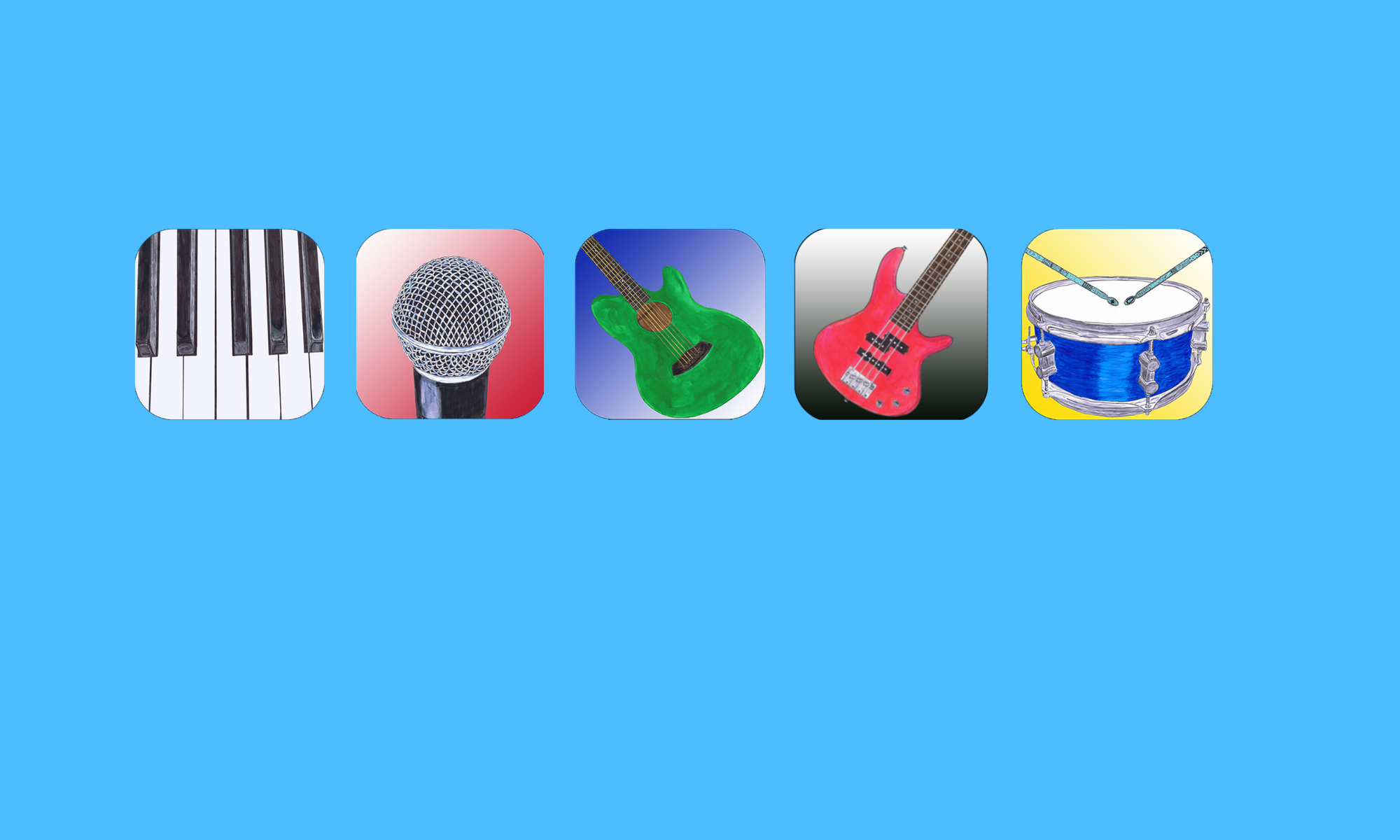A keyboard can be an affordable and space saving alternative to owning a piano. Music equipment technology has made huge leaps in the past thirty years creating better and better options for less money. It is still an area where advancements continue to happen with new models and features coming out constantly. It can be overwhelming and confusing to wade through the information and make a good choice. We will outline some basic information and give some recommendations.
The first thing that will help you as a buyer is to understand the different kinds of keyboards. Each kind is built with a specific purpose in mind. It’s important to understand the difference between them so you don’t make the mistake of thinking you are buying a keyboard that acts like a piano and instead buying a keyboard that is designed for another purpose. This should help you not be overwhelmed with choices and avoid the confusion of marketing blurbs which often give the impression that each keyboard can suit any need. ‘Digital Pianos’ are the most suitable for learning and playing purposes. If the keyboard you are looking at doesn’t have ‘Digital Piano’ in its model name, it is in another category. Beware of close-sounding titles like ‘Grand Piano’.
Different kinds of keyboards
Digital Pianos: are meant to replicate playing a piano. The technology has been around since the 1980’s but continues to improve and move closer to the experience of a playing an acoustic piano. The focus in these instruments is in replicating the sound, action, feel and sensitivity of a piano. Digital Pianos also have built in speakers as they are designed to be able to stand alone. Because most models have midi capability, they can also be used with a computer for recording or triggering virtual instruments. They usually also have outputs for plugging into mixing boards or other sound equipment.
Keyboard controller: Controllers are meant for music sequencing and recording. They are used to play various parts (using virtual instruments) in recordings. Features are centered around these goals, not around sound, response and feel which are crucial in replicating the experience of playing a piano. Most controllers do not have any on-board sounds as they are meant to ‘control’ virtual instrument sounds from a computer. They also don’t usually have on-board speakers as it is expected they will be plugged into a recording set up that already has speakers.
Keyboard workstation: An all in one unit for recording and playing parts. Not meant to replicate the experience of playing a piano.
Synthesizer: Meant to play and perform synthesized sounds (sounds created using computer algorithms). Keys are usually flimsy with no weighted action and limited sensitivity. May not have built in speakers. Not meant to replicate the experience of playing a piano.
Sampler: A keyboard that can sample sound. This is a process of taking a small recording snippet of sound and being able to play it back using the keys of the keyboard. There is usually the ability to edit the sounds created. There are many factory created samples that are usually also included on the keyboard, including piano samples. Digital pianos use this same sampling method to create their piano sounds creating a realistic sound. Although the piano sample on a sampler keyboard may sound good the keyboard doesn’t usually feel like a piano. Not meant to replicate the experience of playing a piano.
Keyboard: You may not be able to tell what category a keyboard falls into if they list it generically as a ‘keyboard’. This is because some keyboards try to fill the functions of several keyboards as an ‘all in one’. It may not have built in speakers.
Simple rule: If it doesn’t say ‘digital piano’ in the model name, it will definitely have compromised on some of the most important features that make a digital piano in order to fulfill its other roles. Although it often implies it will, it will NOT be a choice that gets as close as possible to replicating the experience of playing a piano. Keyboards can be ok in the very beginning to get started and see if you will stick with lessons before investing in something more expensive but they are not usually a long term option.
Crucial High Quality Features Desirable in a Great Digital Piano:
Piano Sample and Voice Engine: This is the part the most drastically affects the sound of the piano. An authentic piano sound requires complexity in the sampling and the computer processing to handle to it. Sampling involves layering small snippets of recordings of each note to replicate all the tonal differences and subtleties of an acoustic piano. The best Samples respond to the way a player hits the note triggering a different sample to reflect the way an actual piano would respond and sound. This technology continues to improve. There is a noticeable difference between very old models and newer ones.
Good Built in Speakers: Speakers can make all the difference in the quality and volume of the sound. Below 8W speakers on a digital piano negatively affects the quality of sound and is often not loud enough to fill a room at full volume. A great sounding piano sample will not sound good played through lousy speakers. Speakers that face the ceiling instead of the floor are also an important factor. Floor facing speakers tend to sound more muffled and muddy.
88 Weighted keys: 88 keys are really necessary to not be limited in the music that can be played. Even if you’re missing one note that you need in a song, it’s a problem. It will be confusing and not sound the same if the note is replaced the same note in another octave.
Weighted refers to the resistance required to press down keys. This is important in learning proper technique and dexterity required to play an acoustic piano. Students that practice solely on unweighted keys for too long have trouble adjusting to the feel of a real piano.
Graded refers to the upper range having less resistance than the lower range the way it occurs on an acoustic piano.
Action: The feel of the keys being pressed down and how they spring back up again. ‘Thumpy’ or ‘Flimsy’ actions can make it hard to play fast or difficult passages well and need to be able to spring back quickly. It’s also important in allowing players to be expressive in their playing.
Sensitivity– Refers to how how the keys respond to a player’s touch and pressure. A good instrument should have sensitive dynamic (louds and softs) and tonal response. (Tone refers to the characteristics that describe a sound. Examples: shrill, smooth, bright, warm etc.)
Polyphony: How many keys can be pressed down at one time and all still continue to sound. Pianos have strings that are struck by hammers and continue to ring until the string stops vibrating. Notes on a keyboard trigger samples of each note. More notes being held or played at the same time require more processing power. Once the amount of voices (notes) in the polyphony are reached, the keyboard will cut off held notes. This quickly can become a problem when the sustain pedal is used. A minimum of 128 voice polyphony is preferred for 88 keys.
MIDI Capablity: Stands for ‘Musical Instrument Digital Interface’. Allows information to be sent and received between instruments and computers. Used for recording and other music technology programs. There are so many great and affordable programs for creating music recordings, sheet music and even note and rhythm reading practice. They are available on phones, computers and tablets. Hook-ups to these devices are easy through MIDI USB cables or standard MIDI ports.
Slim profile: Important feature for those with limited space. The dimensions of the slimmest 88 key digital pianos are 52 ” width and 12” depth.
General Keyboard Recommendations
61 Key Keyboards
Casio and Yamaha are the best temporary options if there is a desire to try lessons out before committing to a bigger instrument purchase. Continuing to practice solely on a beginner keyboard beyond the beginning stage can be very limiting and doesn’t allow work on musicality or technique. These keyboards lack: weighted keys, proper action, sensitivity and enough keys to play the majority of music.
Budget can also be a reason to buy a beginner keyboard first. However, If you are already committed to taking lessons and have the money for the digital piano purchase, skip the beginner keyboard. If having the lump sum of four or five hundred dollars feels like a strain, limited-time 0% financing is usually available at one of the many places you can find music equipment.
88 Key Digital Pianos
Casio Privia Series and Yamaha P-series both manufacture great choices under $1000 that we recommended for their balance in functionality and affordability. While there are are many other choices above $1000, the extra cost is not necessary in order to get a solid instrument.
Click Here Specific Keyboard Recommendations
Other items you will need with your keyboard:
Getting the keyboard bundled with wooden stand, pedalboard and bench is worth it. It tends to be a better deal than if you buy the items separately. You can certainly get cheaper components but loose pedals tend to slide around and foldable stands can wobble. Sometimes third party stands and benches don’t set to the right playing height as well.
Keyboard Stand: If the keyboard won’t be traveling a lot, the wooden stand is the best option. Although more expensive, it creates a sturdy playing surface at the correct height and is more compact and attractive. It’s important to have one that will go low enough for a good sitting position.
Sustain Pedal: You can get a universal sustain pedal for $25-30 (linked one is $19 at the time of this post, pricing subject to change). Polarity is switchable to work with any brand of keyboard. You may not need this for a while as you’ll learn to connect your notes with your fingers first.
Keyboard Bench: It doesn’t need to be fancy but it should be comfortable and be able to adjust the height so that arms are in a comfortable playing position at the keyboard. We recommend purchasing one that has enough room for you to sit with a young child while practicing together.
Final thoughts:
The less well known brands or cheaper model lines come in at a lower price (around $300) but we advise against these due to the corners they cut in areas that are important for a digital piano. Action, response, sensitivity, polyphony and poor speaker quality (or too low wattage) may not be noticeable by looking at the keyboard but will become apparent not too far down the road at home. If budget is an obstacle, we recommend purchasing the entry-level Casio Privia and opting for cheaper bench, stand and pedal.
It’s also possible to get a better quality used one for the same price. Unlike used pianos which can be hard to assess if anything is wrong, keyboards are easy. Try all of the buttons and make sure everything works and that the sound isn’t crackly or buzzy. Out-of-the-ordinary sounds coming from any of the keys may indicate a problem. Buzzing might also indicate something is loose. It may only happen when certain keys sound. It is often as simple as the screws on the outside case have slowly been vibrated loose by sound over time.
Purchasing a used keyboard is always a matter of personal judgement, so we recommend caution in favor of saving money, but if the value is there and you feel comfortable with the seller, it can be a great way to save a couple hundred dollars off the price of a digital piano.